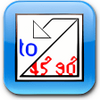Free Open Source QuickBASIC Compiler
Free Open Source QuickBASIC Compiler
Vote: (1 votes)
Program license: Free
Version: 0.21.1
Works under: Windows
Vote:
Program license
(1 votes)
Free
Version
0.21.1
Works under:
Windows
Pros
- Completely free and open source
- Platform-independent, with support for Windows, Linux, and Xbox
- Compatible with QuickBASIC, with expanded features
- Capable of creating a wide variety of applications, including games
- Active community support and resources
Cons
- Tutorials can be complex for new users
- May require additional IDE for certain advanced functions
- Focused primarily on users with QuickBASIC experience
Robust Compiler for QuickBASIC Enthusiasts
FreeBASIC is a powerful development tool for programmers who are familiar with QuickBASIC, providing an expansive set of features that cater to the needs of retro and modern programming enthusiasts alike. Aimed to be syntax compatible with QuickBASIC while adding new features and understanding modern expectations, it bridges the gap between classic programming and contemporary software development requirements.
Platform-Agnostic Development
One of the most striking features of FreeBASIC is its platform independence. The compiler can generate executable files for a variety of platforms including Windows, Linux, and even the Xbox. This capability greatly enhances the scope of projects that can be handled by FreeBASIC. Moreover, its use of GNU Binary Utilities streamlines the process of creating graphical user interface (GUI) and console applications, showcasing its versatility not only across applications but also development contexts.
Scope of Development
The application spectrum of FreeBASIC is quite extensive, thanks to its compatibility with the QuickBASIC language. Developers can create a wide range of software ranging from 2D platformers reminiscent of classic games like Zelda and Pokémon, to point-and-click adventures, and onward to 3D flight simulations. This creates a nostalgic yet functional development environment for those wishing to recreate or innovate upon past gaming experiences.
Graphics and Cross-Platform Support
In terms of graphical support, FreeBASIC stands out with its QuickBASIC-compatible graphics engine that leverages DirectX on Windows and OpenGL on Linux. This cross-platform graphic support widens the project's appeal, bringing together a diverse community of developers and users. As a result, rookies in the programming world can tap into the collective knowledge and resources made available by this larger, shared base of enthusiasts.
Documentation and Community Support
While FreeBASIC does offer detailed tutorials, it's worth noting that they can be somewhat complex for beginners. This could pose a challenge for those unfamiliar with programming or the QuickBASIC dialect. However, the robust community support somewhat mitigates this concern. Developers and users frequently engage on forums, delivering a supportive environment where questions can be addressed and solutions are shared collaboratively.
Bottom Line
As an open source project, FreeBASIC benefits from the ongoing contributions of its active developer community. It's completely free to use, shaking off the constraints of licensing fees or platform dependencies. Though the compiler comes with its built-in graphics capabilities, some advanced functions may require the installation of an additional Integrated Development Environment (IDE), which may add extra steps for developers seeking a more robust development suite.
Despite the slight learning curve presented by its complex tutorials, the presence of a supportive community and forums softens the entry barrier, making it a valuable tool for those willing to invest time into mastering it.
Pros
- Completely free and open source
- Platform-independent, with support for Windows, Linux, and Xbox
- Compatible with QuickBASIC, with expanded features
- Capable of creating a wide variety of applications, including games
- Active community support and resources
Cons
- Tutorials can be complex for new users
- May require additional IDE for certain advanced functions
- Focused primarily on users with QuickBASIC experience